- [Natural Audio Clarity] Operated with frequency response of 50Hz-16KHz, the podcasting XLR mic delivers balanced audio range, likely to resonate with your audience. Directional cardioid dynamic microphone corded will not exaggerate your voice, while rejects unwanted off-axis noise for vocal originality and intelligibility during your gaming streaming video recording. (Tips: Keep the top of end-addressing XLR dynamic microphone AM8 facing audio source, and suggested recording range is 2 to 6 in.)
- [XLR Connection Upgrade-Ability] Well-connected and smooth operation, the podcasting microphone, studio recording microphone grows alongside your studio setup equipment, like sound cards and mixers, which improves vocal speaking audio flexibility to make you explore various types of music recording singing. The black XLR streaming microphone isolates the pristine and accurate sound from ambient noise via balanced transmission with greater anti-interference and fidelity.
- [USB Connection with Handy Mute] Skip the hassle of setting something up and plug the cable to play the dynamic USB microphone directly, which suits for beginner creators or daily podcast or conference work. You can quickly control USB podcast microphone dynamic with tap-to-mute that is independent of computer/Macbook programs to keep privacy when live streaming. LED mute reminder helps you get rid of forgetting to cancel the mute. (Only available for USB connection)
- [Soothing Controllable RGB] RGB ring on the desktop gaming microphone for PC, with 3 modes and more than 10 light colors collection, matches your PC gears accessories for amazing synergy even in dim room. You can control the RGB key button of the dynamic microphone USB for better game color scheme gaming or live streaming. Configured memory function, the streaming microphone RGB eliminates repeated selections and brings itself alive when power on. (Only available for USB connection)
- [More Function Keys] Computer microphone with headphones jack upgrades your rhythm game experience and get feedback whether the real-time voice your audience hear as expected. Get the desired level via monitoring volume control when gaming recording. Smooth mic gain knob on the PC microphone gaming has some resistance to the point, easily for audio attenuation or boost presence to less post-production audio. (Only available for USB connection)
- [Multiple Scene Use] The XLR/USB PC gaming microphone is a one stop shop to pull duties for both play and work. Use the standing desktop microphone for gaming at home studio or take it on the go. Built-in 3/8’’ and 5/8’’ metal threads, the dynamic XLR microphone fits the most mic stands without external adapter. Noise-canceling windscreen cover defeats hum from nearby electrical appliances for cleaner audio. (It is suggested to connect the mic to the USB-A port of the back of PS5 console.)
Product Description
-
XLR/USB Desktop Microphone
FIFINE XLR/USB Streaming Recording Microphone
AM8 with the honor of red dot design award 2023 winner product, the podcast microphone dynamic with XLR and USB connector pulls dual duty for play and work, coming with RGB, mute button, gain knob, headphones jack and monitoring vol. knob. Start using USB podcast microphone with USB connection, and ready to XLR setup by XLR streaming mic. Studio recording microphone rejects unwanted noise to make your audio sounds stable and clear. Soothing RGB lights bring vitality to your live broadcast.
-
AM8 RGB Light Display
Streaming Gaming Desktop Mic with RGB Lights
AM8, podcasting microphone, featured with 3 kinds of RGB modes, including dynamic RGB flowing, breathing gradient and single color choice, presents more than 10 colors. Dynamic microphone USB built with soothing RGB matches your PC making amazing synergy and brings vitality to live streaming. Worked with RGB control, RGB on USB podcast microphone can be chosen and turned on/off. Configured memory function, dynamic USB mic eliminates repeated selections to bring itself alive when power on again.
-
Upgraded XLR Connection
Tend toward a stably balanced voice
-
Studio XLR Connection
Capture voice clarity away from ambient noise
-
Recording Setup Elevation
Enable to grow alongside your equipment
-
Simply Easy USB Connection
Give a direct recording right out of the box
-
Plug and Play USB Connection
Skip setting hassle to get start quickly
-
XLR/USB Gaming Microphone
XLR/USB microphone is a one stop shop for multi-purposed work.
Built-in 3/8’’ and 5/8’’ threads
Built in two-sizes threads, no need for additional adapters, the gaming microphone XLR is compatible with the most mic stands. Two sizes of threads built in the USB podcast microphone is more convenient for you going out recording or working at home.
Fit the most microphone stands
Adjust the thumbscrew to change the XLR streaming microphone angle. More angle and height adjustments enable you to obtain the most suitable recording distance when use the gaming dynamic USB mic, to output more desired audio.
Gaming Streaming Mic
XLR or USB |
Connector |
USB |
Dynamic |
Acoustic Principle |
Condenser |
On/Off/Color Choice |
RGB Control |
On/Off/Color Choice |
Mute Button |
||
Gain Knob |
||
Headphones Jack |
||
Vol. Monitor Control |
XLR or USB |
Connector |
XLR or USB |
Dynamic |
Acoustic Principle |
Dynamic |
On/Off/Color Choice |
RGB Control |
/ |
Mute Button |
||
Gain Knob |
||
Headphones Jack |
||
Vol. Monitor Control |
XLR or USB |
Connector |
XLR or USB |
Dynamic |
Acoustic Principle |
Dynamic |
On/Off/Color Choice |
RGB Control |
On/Off/Color Choice |
Mute Button |
||
Gain Knob |
||
Headphones Jack |
||
Vol. Monitor Control |
XLR or USB |
Connector |
XLR |
Dynamic |
Acoustic Principle |
Dynamic |
On/Off/Color Choice |
RGB Control |
/ |
Mute Button |
||
Gain Knob |
||
Headphones Jack |
||
Vol. Monitor Control |
-
Steamer PC Mic-A8
-
XLR/USB Studio Mic-K688
-
XLR/USB Mic Kit-AM8T
-
XLR Dynamic Mic-K669D
Are the funtional keys available via XLR connection?
No. All the function keys, RGB and headphones monitoring are only available for USB connection, but invaild for XLR connection. (You can operate the mic on your mixer or audio interface when using XLR connection.)
What devices can the AM8 mic use with via USB connection?
This gaming microphone works well with PC,laptop,Mac via USB connection, but it is NOT compatible with Xbox.
What function keys does the AM8 mic have?
This computer gaming microphone comes with RGB button,mute button,mic gain knob, headphones jack and headphones volume knob which it is convenient to control the mic in podcasting,recording,gaming and streaming.
How can I get loud and clear sound quality while recording?
You should keep speaking to the top of this computer gaming microphone within 2-6 inches to capture loud and clear sound quality, you have to turn the gain knob to a proper level before you use it.
Is the AM8 mic good for gaming and streaming?
This dynamic microphone with RGB light picks up the sound from the top of the mic and reduces unwanted background noises effectively.It provides clear and smooth sound quality when you are gaming and streaming.
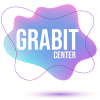


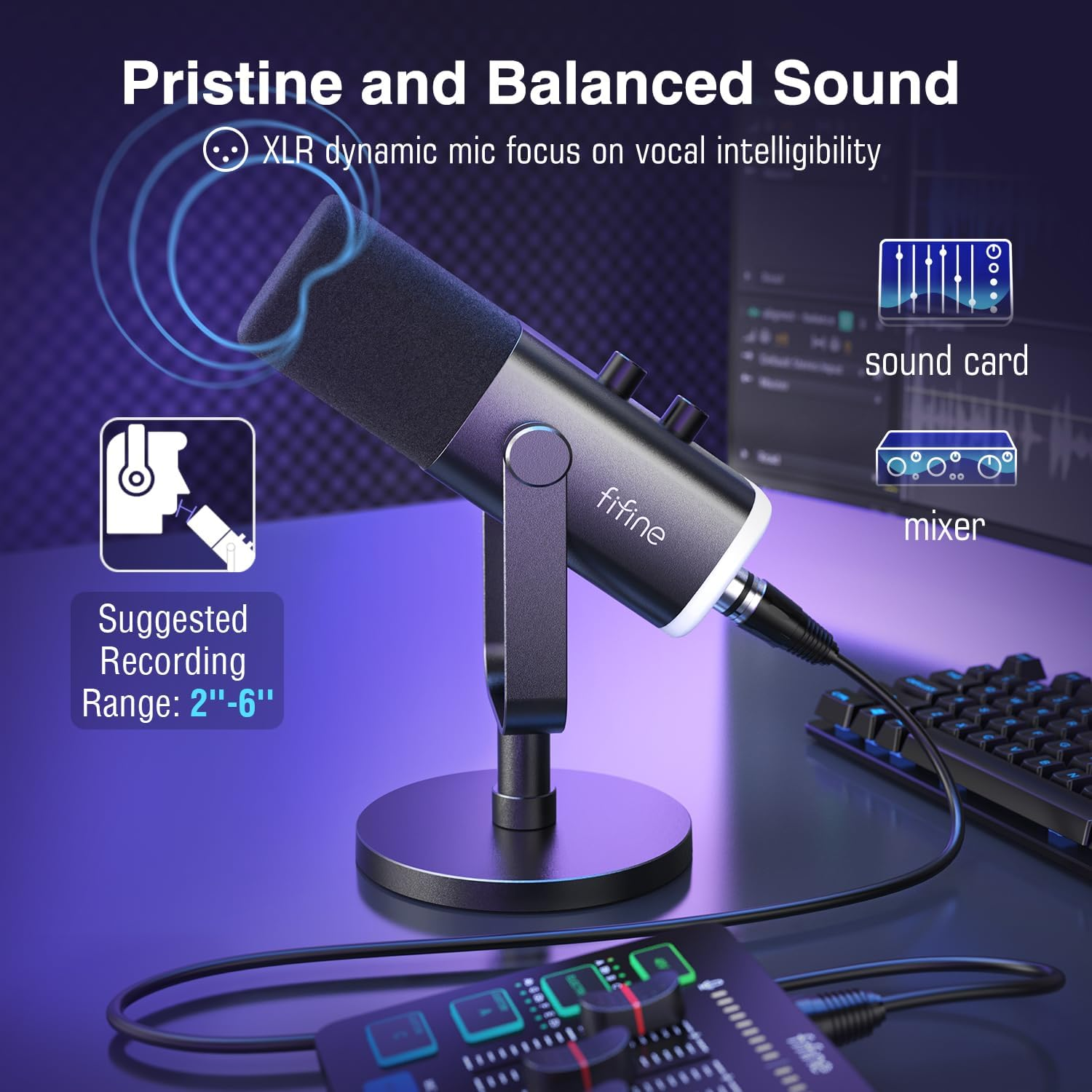



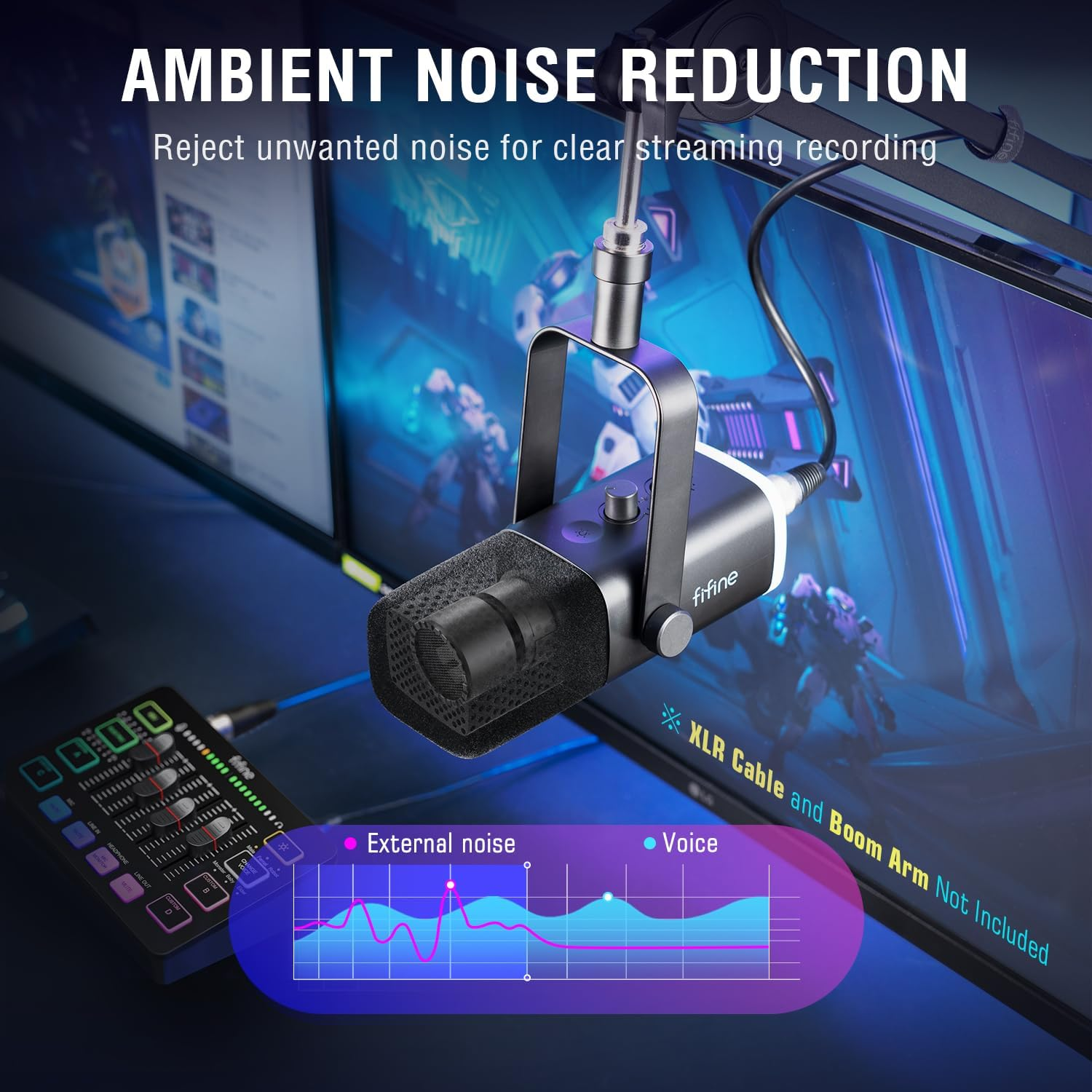



















Reviews
There are no reviews yet.