- RGB backlit keyboard offers 7 colors and 11 different modes of customizable options, helps improve visibility in dark ambient light and bring more fun.
- The keyboard font is 4X Larger than standard keyboard, great for office workers, computer beginners, students, seniors, the visually impaired, etc.
- Innovative design allows you to place your phone or tablet in the built-in 8.3inch cradle of this computer keyboard for better multitasking.
- Wired keyboard features silent keys to provide an extremely quiet and comfortable typing experience, allowing you to type in quiet occasion.
- Plug and play with 5.25ft USB-A cable, take away the hassle of power charging or replacing batteries, simple and easy setup without lagging.
- The light up keyboard is widely compatible with both Windows and Mac OS, work with your PC Laptop.
- MARVO offers a 12-month Worry-free warranty and friendly customer service.
Product Description
-
11 FANCY BACKLIT EFFECTS
Bring more fun to your daily typing and reduce fatigue from heavy work.
Colorful Flow→Comet Trail→Monochrome Flow→Cloud Flow→Flicker→Monochromatic Wave→Rainbow→Breathing→7-Color Monochrome→Strobe→Neon
-
7 MONOCHROME BACKLIGHT COLORS
Free to change the backlit color (7 colors optional) and brightness (8 levels optional), choose your favorite one.
-
8-LEVEL ADJUSTABLE BRIGHTNESS
Allow you to type easily even in a dark environment with 8-level brightness.
-
PNONE / TABLET HOLDER
You can put your tablet or phone on the stand to multitask on other device while working. Keep your desk clean and tidy.
-
22 EFFICIENT SHORTCUT KEYS
16 combined keys, and 6 independent multimedia keys for higher efficient with less effort.
MARVO Model Comparison
Phone/Tablet Holder |
||
RGB Backlight |
||
Multimedia Shortcut |
||
Numeric Keypad |
||
With Mouse |
||
Wired |
Wireless Or Wired |
Wireless |
Phone/Tablet Holder |
||
RGB Backlight |
||
Multimedia Shortcut |
||
Numeric Keypad |
||
With Mouse |
||
Wired |
Wireless Or Wired |
Wireless |
Phone/Tablet Holder |
||
RGB Backlight |
||
Multimedia Shortcut |
||
Numeric Keypad |
||
With Mouse |
||
Wired |
Wireless Or Wired |
Wireless |
-
WS511
-
KC411
-
WS515
How to change the backlit color and brightness?
Press “Fn + Mode key of M1~M9” or “Fn + Ins” to select the colors or modes, press arrow keys (up/down) to adjust brightness and (left/right) to adjust backlight breathing speed.
Does this keyboard have function keys?
Yes, there are 16 shortcut keys (Fn+F1~F12, Home/Email/Computer/Calculator) and 6 independent media keys.
Will it lagging when typing?
Simply plug the USB connector into your computer or laptop, and you can start typing immediately, there is no delay issue with cable connection.
Does this wireless keyboard works with Windows and Mac OS?
Compatible with Windows and Mac. You can switch between Windows and Mac simply and it works great on both.
What if my keyboard don’t work?
Please contact the seller for further assistance firstly. We will be 100% responsible for each of our products and customers.
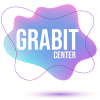


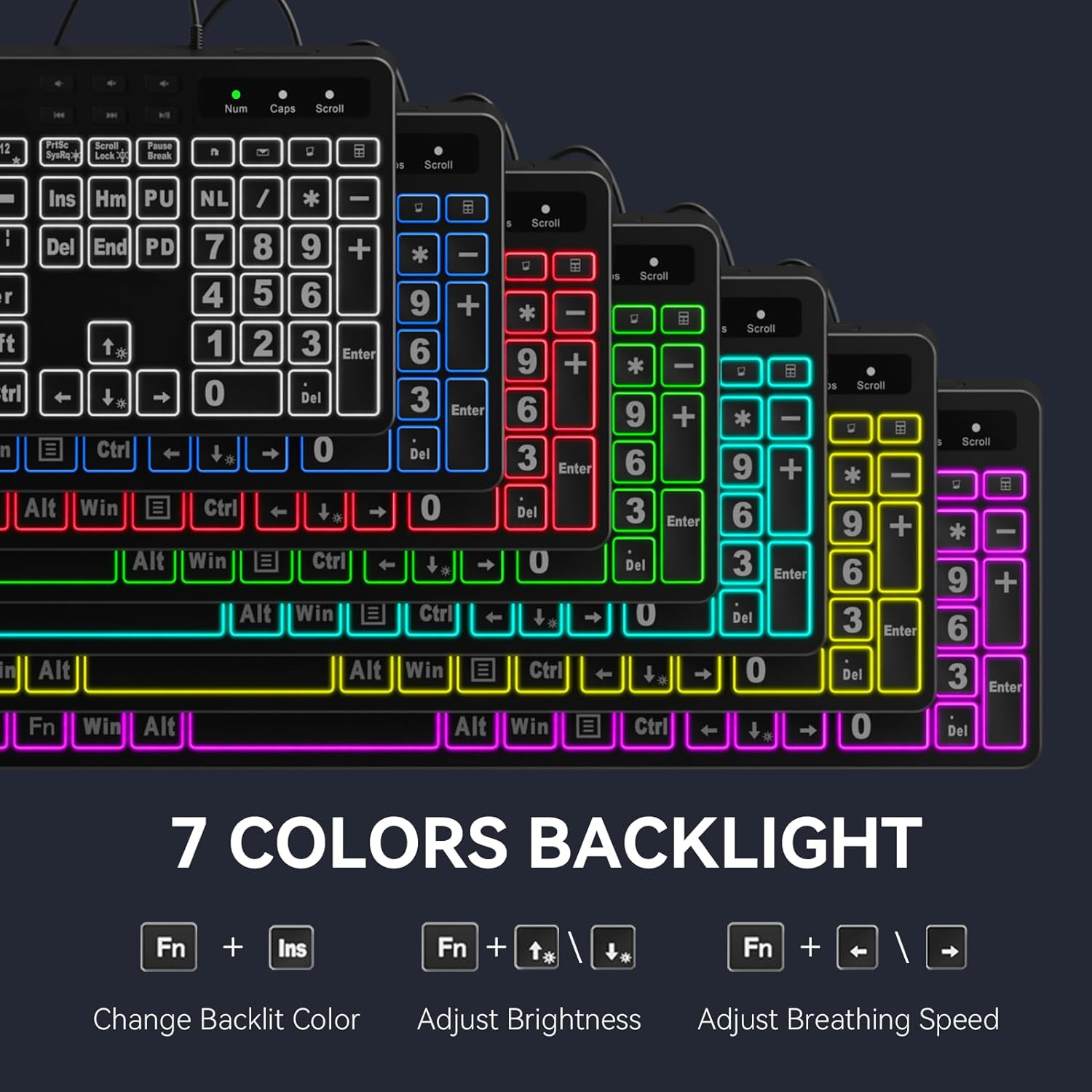























Reviews
There are no reviews yet.