- 【Powerful keyboard】 Songwriters and Beat Maker Essential – USB powered MIDI controller with 25 mini MIDI keyboard velocity-sensitive keys for studio production, virtual synthesizer control and beat production.
- 【Wireless keyboard】It’s very compact and portable, and you can connect it wirelessly to your device with Bluetooth, built-in 2,000 mAh battery can work for about 16 hours, you can easily slip this ultra-portable MIDI keyboard into almost any bag and take it with you to the studio, cafe or hotel to compose music.
- 【Music Production】 25 velocity-sensitive keys, 8 RGB backlit velocity-sensitive pads, 8 assignable rotary enconders, 2 Capactive touch stripes pitch bend to all your music studio plugins for mixing, tweaking synth controls and more.
- 【Smart keyboard】Compatible with Windows, Mac OS, Android and iOS,The K5 compatible with all digital audio worksstation, Ableton live,Fl Studio,Cubase,Logic Pro X,Bitwig,Reason,Studio One,GarageBand(iOS) etc.,
- 【Scale feature】Integrate the smart chord and smart sound function, users can choose quickly through the keys. very suitable for setting this function during performance and practice.30 days money back and one year warranty.
M-WAVE Bluetooth 25 Key USB MIDI Keyboard Controller With 8 Backlit Drum Pads
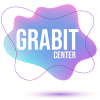











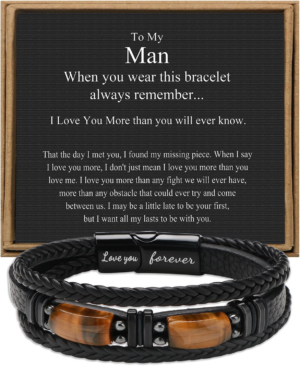






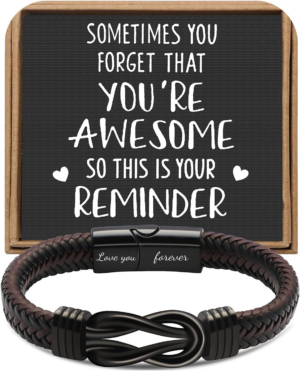




johnny francisco –
Great
Loved it!
justKus2020 –
Easy
My fiance loves it! He says it’s easy to use, works great. He loves that it’s wireless and portable!
DIRTYROTTENDIRTYROTTEN –
Perfect midi keyboard for travel
This keyboard is perfect for making beats on the go. I haven’t yet gone on a trip with it yet as I just got it but I’m planning on taking it on all my travels. It’s portable and wireless. The pads are really nice for a keyboard of this price. Keybed is fine; it’s not as good as arturia’s mini keyboards but that’s more of a premium mini midi controller. The mini keys on this are totally playable. The build quality is solid considering the price.Pros: portability, price, nice padsCons: keybed could be better, midi software could be improved
Javier Carlos Viegas –
Simple and effective
I love this keyboard! It’s simple works amazing with garageband and it’s compact. Pads are handy and the keys are sensible. Battery duration is good. So far I love it!!
Luke Ashauer –
Great quality, good feel and sound!
I recently purchased this keyboard last month, It has been an excellent keyboard. It was very well-packaged and not damaged at all. I use this product with garage band on an IPad. It is rechargeable and the battery lasts for a really long time. Not to mention, it’s a bluetooth equipped so it’s really nice as a portable keyboard! It has a great feel, and is easy to use.It’s super simple to change the mod, and setting of the instrument you’re using. It also has a drum pad that is awesome! I love this product, and would recommend it to any musician looking for a portable mini keyboard!
One person found this helpful
M. Knowlden –
Great bluetooth MIDI keyboard
I use this product while traveling with my iPad. The Bluetooth connection is great and the product works as described. This has a great battery life and features. I highly recommend and is great value for the price!
LIZA MALDONADO –
Great buy!
This exceeded my expectations. I was looking for a piano for an 11 year old and decided to get this instead. The reviews are great! Biggest selling point is the Bluetooth feature. Must connect to a program such as GarageBand or others in Oder to hear sound. You can do a lot with this and they have great YouTube videos/tutorials.
aacasella8P –
A game changer!
I bought this for my son because he’s enjoys making music. He hasn’t stopped using it since and it’s really helped to make it an easier, more hands on experience for him. I’ve seen others but they didn’t add up to this one. This is by far the better model. If you’re thinking of purchasing it, absolutely do it! Great product!
colemencolemen –
Handy little midi keyboard
I like this keyboard. It’s great if you’re on a budget and don’t have a lot of space. I use it simply for the keys but I’ll need to take some time to figure out the pads and the other features.The keys are smaller than a regular keyboard so that takes a little getting used to. But otherwise it’s great and it does what I need it to do.I love the look- all black And the light colorful pads. The pads are nice and smooth to the touch almost like velvet.
Jeanelle OrlandoJeanelle Orlando –
MIDI Keyboard
Bought this as gift for my husband who has been hinting that he wanted one for a while now. He was very excited, he has been using it with an iPad. Very easy to use and pleased with this keyboard.
Ed B. –
Absolute BEST small keyboard!
For many years I’ve been on the fence about purchasing a small portable keyboard. I play in an 80’s cover band, and my primary rig involves Reason running on a Mac Studio, using a Nektar Impact LX61+ as my primary controller. Before a gig, and sometimes during a break from the stage, I need a simple way to rehearse chords and solos. Having another full setup isn’t convenient. I needed a Bluetooth solution so I could just use my phone or iPad and simply rehearse. The M-Vave is the perfect solution. I can easily connect wirelessly and not worry about cables or adaptors or anything else. It simply WORKS. I got the completely black model and I LOVE IT. Just be sure to get the CubeSuite iOS app, which allows for much easier editing and programming.It has been such a treat connected to my iPhone that I’m THIS close to incorporating it into my live stage performances. The latency is extremely minimal and definitely not a hinderance. There’s just a small detail I have to work out with shifting forward and backward through tracks – need to reassign two of the pads to possibly send MIDI machine control (MMC) instead of a CC value, and I haven’t figured this out yet.If you are on the fence like I was, don’t wait any longer. Just BUY THIS ONE! The pitch and mod ribbon strips are a bit frustrating to deal with but still fully workable. With 25 velocity sensitive mini keys, 8 velocity sensitive pads, 8 infinite rotary encoders (not “knobs” with a finite start and stop position)… I mean come on! For such a low price?! This is a no brainer. BUY IT!
2 people found this helpful
Omello Nakamura –
Fantastic
If you’re a beginner looking to kickstart your music production journey on Logic Pro for iPad, look no further than the M-WAVE 25 Key USB MIDI Keyboard. This delightful pink keyboard is not just a charming addition to your setup, but it also proves to be an essential tool for aspiring musicians and producers alike.Design and Aesthetics:The M-WAVE MIDI Keyboard is an absolute stunner when it comes to design. Its vibrant pink color sets it apart from the sea of conventional black and white keyboards, making it a refreshing choice for anyone seeking a touch of personality in their music workspace. The compact and lightweight design ensure that it doesn’t take up too much space and can be easily carried around wherever your music takes you.Build Quality:Despite its lightweight nature, the build quality of the M-WAVE MIDI Keyboard is surprisingly sturdy and durable. The keys have a reassuring responsiveness that strikes the perfect balance between being soft to the touch for smooth playability and having enough resistance to feel like a real instrument. Rest assured, you’ll be able to create music without worrying about premature wear and tear.Plug-and-Play Convenience:For beginners diving into the world of music production, ease of use is crucial. The M-WAVE keyboard shines in this department, as it effortlessly connects to your iPad through a USB connection. There’s no need for additional drivers or complex setups – just plug it in, and you’re ready to start playing. This simplicity means you can focus more on honing your skills and less on technical hassles.Perfect for Learning Logic Pro:If you’re learning Logic Pro on your iPad, the M-WAVE MIDI Keyboard is a game-changer. Its 25 keys offer just the right range for beginners to experiment with melodies, chords, and beats. Whether you’re playing virtual instruments, tapping out drum patterns, or inputting notes into the piano roll, this keyboard provides an intuitive and tactile experience that enhances your creative flow.Versatile Functionality:Despite its compact size, the M-WAVE MIDI Keyboard offers more functionality than meets the eye. It includes essential controls like pitch bend, modulation wheels, octave shifting, and sustain, giving you greater expressiveness and control over your music. These features are essential for adding nuance and dynamics to your compositions.Value for Money:Considering its affordable price point, the M-WAVE MIDI Keyboard offers fantastic value for money. For beginners, it provides an entry into the world of music production without breaking the bank. Moreover, its compatibility with Logic Pro on the iPad ensures that you won’t need to invest in a more expensive MIDI controller right away. It’s a wise investment for aspiring musicians on a budget.
9 people found this helpful
SIEISH –
classic dessign
Classic Dessign elegant good packageing got a 2000Mah battery, but no speakers that is ok use the midid studio ones, started an account with SoundTrap some touchpads are diffrent then im use to but getting use to to the Interface for the MIDI the software that it comes with are good nice to se theys fetures on MINI KB 32 four some of the things are diffrent but im no band designer.
Jose BlancoJose Blanco –
Too good and useful
CameronCameron –
Best Value MIDI Controller for the Price
I’m an aspiring musician working out of my bedroom. I purchased this controller so I could have something in my backpack while at school or work, but I was so impressed by this thing when I started playing around with it that it’s replaced my $1000 synth as my main workflow tool. I’m planning on purchasing a second one soon.PROS:- MIDI Bluetooth has almost ZERO noticeable latency (the time between hitting a key and sound being played on the computer) which means I can make music from my bed while my iPad is on the other side of the room. Other models have the same technology, but none at this price range. This is the biggest selling point.- LOVE the built in arpeggiator- Drum pads are responsive and haven’t double triggered while playing — something that happened frequently on my more expensive AKAI.- Build quality is sturdy, and it’s just heavy enough to be satisfying to hold without feeling like a brick.- Excellent selection of colors.- Impressive battery life, AND IT CAME WITH THE USB CABLE. So many companies are making you purchase accessory cables separately, but this small company I’ve never heard of throws theirs in for free. Bravo.CONS:- Connectivity issues are frequent enough to be annoying. I usually have to turn it off and on once or twice to get my MacBook to register that it’s nearby. Once it’s connected, it stays connected and doesn’t have any issues.- Keys feel ‘spongy’ and weaker than they should. The springs should be upgraded for a tighter response and better playability.- Software setup for DAW control could be more intuitive. Look up YouTube videos and you’ll figure it out.(Personal gripe) – Pitch control is a touch pad. I prefer mod wheels but I know some people don’t.Overall, I think this is the perfect choice for someone looking for a portable, playable, cost effective MIDI controller. The Bluetooth is responsive once you get it connected, the battery lasts forever, and it’s sturdy enough to bring on the go without the fear of breaking it. You won’t be disappointed.
18 people found this helpful
Nicholas –
I love my 1st keyboard!
Compared to AKAI For the quality, ease of use, and price you can’t beat it! But, you can on the drumpad 🙂
Bri123 –
Great midi keyboard!
Got this as a gift for my brother who loves making music, and he was so excited to get this! I don’t know much (if anything) about midi keyboards, but I asked a professional and this was their first choice. Took a look at it before I gave it to my brother, and it’s super high quality! Worth the money I think if you make music yourself. Would recommend!
Peter D. Williams –
good-looking, easy-to-use-keyboard, connecting and working like a charm!
I actually like the feel of this keyboard better than that of my Akai MPK mini and–let’s be real–that one doesn’t let me connect to my ipad and iphone out in the world. I’m in love with this little guy for playing AudioKit synths and recording in GarageBand IOS, in my car or under a tree! The keys are small but feel great and respond well. Knobs are very satisfying. Nice number drum pads, and well positioned. It hasn’t failed me yet, and the price is very nice!
3 people found this helpful
LuLu –
Unleashing New Vibes in the Music Game
A tool that’s turning heads in the music production scene. If you’re a rookie producer stepping into the Logic Pro arena on your iPad, listen up ’cause this pink powerhouse might just be the key to unlocking your musical potential.Design and Aesthetics: Let’s talk vibes, fam. This M-WAVE joint ain’t your typical black and white clunker. Nah, it’s dipped in vibrant pink, standing out in a sea of monotony. It’s not just a keyboard; it’s a statement. Compact, lightweight, and packing personality, this piece is a visual anthem for your music workspace.Build Quality: Hold up, though! Don’t be fooled by the lightweight exterior – this thing’s built like a Brooklyn brownstone. Sturdy, durable, with keys that got that bounce, striking the perfect balance between smooth playability and that gritty, real-instrument feel. No worries about wear and tear – this M-WAVE is built for the grind.Plug-and-Play Convenience: For my beginners out there, simplicity is the key to the city. M-WAVE got you covered – just plug it into your iPad, no fuss, no muss. No extra drivers or complex setups – just pure, unadulterated music-making. It’s about focusing on your craft, not getting bogged down in tech hassles.Perfect for Learning Logic Pro: Logic Pro on your iPad? M-WAVE got your back with them 25 keys, perfect for laying down melodies, chords, and beats. Virtual instruments, drum patterns, piano roll – you name it. It’s like a lyrical playground for your creativity, giving you that tactile experience to enhance your flow.Versatile Functionality _ Don’t let the size fool you; this M-WAVE ain’t playing. Pitch bend, modulation wheels, octave shifting, sustain – it’s got all the tools for adding layers to your sound. It’s like spitting fire on the mic – nuanced and dynamic. This ain’t just a keyboard; it’s a symphony in pink.Value for Money: The price point on this M-WAVE? Affordable. For my budget ballers, this is the ticket to the music game. No need to drop stacks on a fancy controller right out the gate – M-WAVE got you covered. Wise investment for the hungry artists grinding on a budget.
3 people found this helpful
Claudia VicClaudia Vic –
It works great
The product functioned as intended. I only tested it on three devices, an iPhone, a Galaxy tab S7 FÉ, and a laptop. The Bluetooth connection worked really well on the iPhone, there was no latency to speak of. The pads work well for making beats and all other midi functions worked well. As for the laptop and tablet, I had to either wire it or use the m-vave Bluetooth midi system to use it wirelessly. Other than that, it was a good product overall. Perfect for making music at home or on the go.
One person found this helpful
Jimmy Hernandez –
Nice portable midi keyboard
Quality seems really good and easy to use. I had to get an adaptor to hook it up to my audio interface and it only came with a usb connector. For the manufacturer please include a midi connector for the midi keyboard.
Kyle Wilner –
Easy setup
I’m new to producing music. With a little reading I was able to get this midi controller up and running in no time. Super fun to play with. Fits in a backpack and super light for easy portability.
Cate –
Cool little creative tool
If you have a MAC this pairs wireless with GarageBand, and you can get rock and rolling with all kinds of neat tech sounds. The quality is nice. It is super portable in a back pack if you are an aspiring hip-hop artist or just any artist. Get a poem book going and start composing. Its not a full size keyboard which is the con of having it portable. I have not noticed anything not quality about the item but will certainly update my review if needed. Cool little creative tool!
Consuelo Mendoza –
Great buy!
I bought this for my son for Christmas. He is very much into making his own music. He is 16 years old and his face lit up. He hooked it up right away and was raving about all that it does. It isn’t junk. It’s well made and exactly as the description describes.
Marie C.Marie C. –
Perfect for a starting musician
I bought this for my son who is now starting his music career as a teen. This was his special request and so far he is loving the options that are on it. Quality is good, all parts work and according to him, its a great buy.
Allie S –
Great for an aspiring young musician
This midi board is perfect for my son who is learning to play the piano, but who wants to make beats at the same time. He’s able to express his melodic and percussive intent with one tool. I would not personally use this in a professional setting, but it is absolutely perfect for a beginner. The setup to computer is not completely easy, but we figured it out.
One person found this helpful
Happypete –
Exactly as advertised
Purchased this product as a birthday gift for a 11 yr old. Product arrived in timely manner. It was exactly as advertised. He loved it! Only downside is it didn’t come with instructions or link to get the software to pair it with windows. Other than that its great.
david –
Portable Bluetooth Beast!
I’ve been shopping around for a while now for exactly what this unit has to offer and I couldn’t be happier to find it. I can throw this in my backpack with my iPad Pro or MacBook Pro and run it completely Bluetooth, no wires at all or I can use the USB port if I’m at my mixing desk to plug in a quick idea for a track. The thing is rechargeable as well so no need for batteries! So easy to use right out of the box (so long as you’re familiar with wireless MIDI). I couldn’t be happier with this unit and I use it almost every day. I’ve been considering buying and additional unit for my son because he loves playing with it too and he’s only 2! Thanks for providing such a wonderful product in this price range! I can feel free to kick back anywhere anytime and have some wireless keys to feed into whatever platform I choose!
One person found this helpful
Joseph m. –
Great midi keyboard fantastic price
Fantastic price. Packed with functionality. Velocity sensitive keys in this price range is amazing. I’m using this with a mobile phone. The Bluetooth function is nice but I used the USB connection more often. Stability is better but this is because of my device not the keyboard. Feels pretty well made, especially when you consider the price. Back lights are nice. Display is clear. Easy to use. All around a nice keyboard for doing on the go music production
Tadamori Yagi –
A good, affordable, compact, wireless midi solution
I bought this because I wanted a small, portable Midi Keyboard to do composing on the go. I haven’t had it for super-long yet(about month). That said, so far, it is working out great. The controls and bluetooth pairing are intuitive and easy to figure out. The profile is compact and good for on-the-go composing. The sliders are a good feature for compactness and work fine. The wireless function is very convenient too. I have not noticed any lagging so far. The rubber pad buttons seem robust enough. It also came already charged which was cool. Finally, the price is very reasonable for the size and the Wireless Bluetooth capability. Besides the earlier 8-button version, it was the cheapest Bluetooth mini keyboard I could find. I like it!
Chance –
Great Little Controller
Great little controller I use it all the time for my projection mapping and music creation. it says its bluetooth capable but I haven’t been able to get that feature to work . I still recommend this device with or without the bluetooth functionality.
DEANNA L GOSNEY –
keyboard
The keyboard got here on time. My grandson loves it.
George Willikers –
Good bang for your buck
The main reason for buying this keyboard was that it seemed like it had most of the features that we wanted (and then some) for the same or lower price than other keyboards. We like that it has sliders, knobs and pads and we hope we can figure our how to do all the things it can do. Not professionals here, but it should make a teenager or a dabbling adult very happy.
Meg S. –
Really nice midi keyboard
Got the pink color and it looks awesome, feels sturdy and not cheap, works great. Easy to connect with wire or Bluetooth, light and portable, works just as advertised. Worth the money!
xdealx –
Solid value and great portability
The amount of features you get with this keyboard for the price is amazing. The keys have better velocity sensitivity than my iRig keyboard which cost significantly more. The bluetooth connectivity works well and is perfect for when you are on the go so you don’t have to mess with any cables. I haven’t played with the customization software yet, but I wish that it was a bit better documented as other reviewers have mentioned. It would have also been nice to have specific documentation for setup with Logic as the transport buttons don’t work out of the box and require some additional configuration. Also I would have preferred a physical mod-wheel, but I could see that hurting the portability of the device. All-in-all very solid product for the price.
Bailey Knight –
Awesome purchase
Purchased this for my niece for Christmas. Very beginner friendly if you are interested in making music. Love that it’s Bluetooth! She loves it! Small and compact but sturdy.
Kindle Customer –
User friendly, quality
I bought this for my 20 yr old son for Christmas. He is very interested in Dj work. He found this super easy to use right on his iPhone. It was definitely worth the money!
Conor –
it’s great
This is so far the best Midi Keyboard I’ve owned (I’ve had three so far of 25-32 keys.) it doesn’t come with it’s own DAW but it’s honestly really nice. the only issues I have with it is it doesn’t connect to FL studios on the phone. but that could also be my POS phone just being an issue since it has to connect Bluetooth. I am about to try setting it up manually and see if Bluetooth works that way. if it does I’m pretty sure I can edit these so. it uses notes for it’s buttons and CC for the dials. not sure how important that is but when doing songs with instruments really high in the spectrum I have noticed it’ll register It as me hitting play, stop, or record. imo not that big of deal. also if there’s a way to change that I’m pretty ignorant to it. would get again if I had needed to.
josiah –
GREAT BUY
This guy is great! Super functional, real time bluetooth action! Can’t believe other big brands like Roland and Arturia haven’t already incorporated this feature.This works so well in my small studio setup. Fits under my laptop stand so I can take it out to play but don’t have to have it constantly out if I’m doing anything else. Works perfectly for on the go too!Feels a little cheaper at times, but it was $100. So you get what you pay for!Overall, works like a charm and is perfect for anyone who doesn’t need a full keyboard and is more focused on functionality and versatility.
Arayviya –
Pink MIDI Keyboard
Works great! Also the light up feature is super helpful for me when I need to use the keyboard in different locations.
jennifer s. –
Works great
I got this a few weeks ago and I haven’t had any issues with it. It works great!
Kim Payson –
Great Midi Keyboard
I got this Midi Keyboard as a Christmas gift for my 17-year old this year. She hasn’t had it for long, but says that once she understood the controls it was really comfortable. It fits the desk well. She had trouble connecting it to Windows but Linux was completely fine. It’s very responsive.
Kasey Booker –
Great product
I bought this for my 14 year old son and he loves it. It was easy for him to setup and use. There are a ton of different things you can do with it that we are still exploring.
Alison W. Firth –
Great MIDI interface for the money.
We’ve been using it this past month for recording and editing loops and for songwriting. Logic Pro picked it up nicely. Keys are too small for any serious piano stuff or complicated licks.
Kris –
Great overall, but requires another device
Overall very satisfied with the keyboard. Did not realize it was required to be connected to a device (Mac or iPad for example) to output sound, but once we sorted that out it has worked wonderfully.
Garett Elliott –
It’s amazingly convenient and works great with Ableton
There’s nothing here for me to dislike. It does exactly why I needed and then some. It’s been fun to explore more with it. I definitely recommend. Not too expensive and gives you a lot of options for use.It sounds great with every patch I use. It’s compact so it doesn’t take up a ton of space and it’s easy to take it with you. Most of all, I needed it to work well with ableton and it does!Love it
Jeffe lath –
My son is making sick beats!
Great Christmas gift! My son says he is a real dj now and making sick beats! Went through a bit of trial and error figuring out which apps to use with the keyboard but overall has been fun and a wonderful way to express creativity. Def recommend.
Ramon –
Portable and Great Quality!
This is probably the best MIDI controller I currently own. Battery lasts a while, and I can pair it with any of my devices.
Jenny –
The Ultimate Review and Unofficial Guide to The M-VAVE MIDI Controller
Interested in making music on iOS? This MIDI controller is THE easiest way to get started and get to the fun part – making music! It’s also well constructed, surprisingly configurable, and best of all: no wires!Most music creation setups require a fixed workstation with cables snaking everywhere, but the handy thing about iPads is how mobile they are. Until now, making music on iOS also required a setup with at least 2 cables, plus a $40 adapter from Apple. You might even need to add a powered USB hub in the middle of all that. Good luck playing music on your couch!That’s why I was so excited to find this keyboard controller – it uses low energy bluetooth to connect to your iOS device wirelessly and that’s all you need to get up and running! Just switch the power on, a couple of taps in your music app of choice (NOT via the usual bluetooth settings page – connect to it within your music app!) and you can start creating your next song!As for the keyboard itself, it’s quite well made for the price. It uses minikeys to keep the size down so you can toss the controller and an iPad in a backpack and work on the go. The keys feel very good at this price point, and are velocity sensitive so you can add dynamics to your playing. The knobs are also solid and spin infinitely. The pads have a good feel to them as well, a bit of give but don’t trigger with minimal pressure, so there’s no accidental hits. The only misstep are the pitch bend and mod strips; they work adequately but it may not be the tactile response you’re used to. There’s 8 knobs and 8 pads, but a single button press for each switches their controls to a second bank or 8 each and essentially doubles the number of controls you have!Extra features that you might not expect to find on a controller at this price point include an arpeggiator that can be controlled via the keys, a smart chord and smart scale system (play chords with one finger! Never play an off-scale note again!), and the ability to change velocity curves for the pads and keys from the controller itself.This product is not made by one of the big names in music devices which saves you some serious money. It also means that the documentation is a little sparse – but I’m here to fill in the gaps so you can get the best experience for the best price! The controller comes with 8 presets that are preconfigured pretty intelligently – preset 1 follows the classic MIDI setup of having keys transmit on MIDI channel 1, and the pads, representing drums, on MIDI channel 10. Works right out of the box.But if you want more control, there’s a free iOS app that gives you virtually complete control over every input on the controller. It’s called “cube suite” – and make sure you search of it in the app store just as I typed it there because the app store is not smart about searching for apps. cubesuite, all one word will give you zero results. This app is well done but has some minor rough edges – expect minor spelling mistakes and the very occasional “what does that mean?” That said, I’ve always been able to get it to do what I need.On opening cube suite, if your controller isn’t immediately recognized (the official name is the SMK25), hit scan nearby devices at the bottom, and it should find and connect. Tap the SMK25 icon and then you’ll be taken to a screen with two sections. The top, “GLOB” for global, exposes the controls in app form that you can also control from the keyboard, namely, the arpeggiator, smart scale/chords, and key and pad velocity. Nice to have, but you can change those settings from the controller, so it’s not strictly necessary.The last tab, “Preset” is where things get interesting. There’s 8 presets on the controller. This is where you select what preset the controller is using (also can be done on the controller by pressing 2 buttons together and then pressing one of the pads – 8 pads, 8 presets!), but more importantly you can make changes to the controls in the bottom section of the screen (USER CONFIG) – the keys, pads, knobs, pitch/mod strips, and transport buttons – and then use “Persistent save” to save those changes to the selected preset, giving you ultimate control! You can even set the exact color you want the Pad LEDs to be – and I have to say they look very slick.How to change what the controls do: USER CONFIG has 5 tabs, each representing a type of control. So “Pad” lets you customize the pads. And oh boy are they customizable: you can set them to send lots of different type of MIDI commands. Send notes, program changes, momentary CC signals, toggle CC signals. Depending on the type of signal, there are appropriate subsettings to change as well. For example, in CC toggle mode, you can say what 2 values to send each time you “toggle” the pad by hitting it – send 127 and 127 (full on), send 0 and 127 (full off and full on), send 43 and 87 (I don’t know why, but you can!).At the top of the section is “Pad Index” – this is which pad you are editing, and then all the possible things you can set it to are below that. Tap the pad on the right to select which of the 16 pads you want to change. The same is true for knobs. Keys are a bit different – you set what channel to send the keys over, and then can set what note each key will send. Note that this is one off the few poor UI experiences – for example, MIDI values can range from 0 to 127 and rather then letting you type in the number, you have to navigate a drop down list with 128 different entries, one for each number. Not a huge deal since you will only be occasionally changing the controls on the controller, but it isn’t ideal. And if you are changing the controls very often – time to upgrade and get a serious MIDI controller that makes it easy to program it to your heart’s content!Anyways, once you have the controls the way you like them, hit “Persistent Save” to save the preset back to the controller, and with just 2 button presses on the controller, you have your preset ready for jamming!Just to give you an example of how powerful this amount of control is, here’s my setup: Presets 1 through 4 have been customized by me to send on the same channel number. So preset 1 sends on MIDI channel 1, 2 on 2, etc. This allows me to put different instruments in my music software and have them listen only on those channels. So I can hit the pads on channel 1 and get some drums going, then by pressing the preset change button and then pad 2 – now I’m playing bass on the keys! I can switch super easily and get back to the fun part – writing and playing some tunes!Alright, if you’ve stuck with me this long, here’s my summary: this controller is well made for the price, highly configurable even if it’s not the fastest process, but most importantly – EXTREMELY EASY to get up and running with ZERO wires. It’s got a 2000 mAH battery (with charging cable) that lasts longer than my iPad’s battery and I’m really enjoying it.Get it for making music anywhere – an iPhone and this keyboard in a backpack lets you make music on the beach, at the park – anywhere. Get it for kids and teens who want to get into music without a huge upfront cost. Get it for noodling on your couch.Just Get It!
69 people found this helpful
Andrea Pejrolo –
Excellent Bluetooth MIDI keyboard!
I bought this MIDi keyboard for my iPad Pro. I use Logic Pro for iOS, Garage Band and Cubasis on my iPad for music production. I am a professional musician and I have a lot of experience writing and producing music. This keyboard solved all my problems.Since the USB-C port on the iPad is usually used to charge the iPad or to connect other devices, having a reliable BT MIDI keyboard is essential for me. Even more so when I teach my Music Writing and Production with the iPad class and I have to share the iPad screen via Zoom.This BT keyboard was a breeze to setup (it took me literally 30″). It has a good battery life (rechargeable batteries!), and it works seamless with a variety of App both with my iPad and with my Mac.Highly recommended!
One person found this helpful
Ryan Karkas –
Great keyboard
Great keyboard,great price. The pads are amazing and the fact that you can wireless connect is awesome. Would definitely recommend this to any new producer.
Michael A. Mickelson –
Convenient
Blue tooth can be tricky, but it’s so nice to be able to use this without a cable.
AJ R. –
Plug and Play for MacBook
I was looking for a simple MIDI keyboard to lay down some simple drum tracks and this little unit has filled that need very well. In Garage Band it just self configured… plug-n-play; set the digital instrument you want, ie. drum, flute, strings… start recording. You can use the built in drum pads, or the keys on the piano keyboard; just use the octave buttons to find the percussion range you need. These are digitally recorded, you can easily adjust the drum pad or timing by click and drag the note as needed.This is very good value at this price for the small studio, the drum pads have a nice feel to them they don’t travel much and they are touch sensitive, the harder you hit the key the louder the drum. The keyboard works the same but these are a lite even pressure key press, a real keyboard player would need to adjust to that lite feel.
JP & Kara –
Cute Groovy Pink Keyboard!!
I find myself wanting to use it even more because of how cute it is. Works perfectly.
chrisbenchrisben –
Absolutely LOVE this
Within the past year (maybe more), I really got into synthwave music, and actually started recording/creating my own stuff. For a while I was just kind of using the touch screen but it just doesn’t feel the same, and I find it more difficult considering how sensitive the screen is. But this thing was incredible. Super simple, but so perfect! And honestly I haven’t dug into all it can do, but playing around with the arp settings, is an absolute blast on its own
Steven BrownSteven Brown –
Great for a beginner on a (slightly bigger) budget!
After looking for MIDI controllers/keyboards that were under $100, I found this M-WAVE keyboard, compared to other keyboards and controllers, has the most customization options and features for a beginning musician/composer. As anything bigger than this size would be well over my budget, this is a great starting keyboard with more than enough drumpads (a feature I really wanted) and dials. IMPORTANT NOTE: this controller WON’T work if it’s not connected to a DAW/music program on a computer (not sure if it works on the phone). That’s why it’s called a keyboard controller, you use it to play virtual instruments and sounds. Even though the dials have labels for their “functions”, you can program them in your DAW or music program to do almost whatever you want (the dials won’t work until you apply a function to them anyway). Having used this for a few months months now to compose, though the smaller size makes it a bit difficult, this controller is very powerful for the size and price and I’m very happy with it!
One person found this helpful
Anne B. Ward –
Granddaughter loves it
Given to our granddaughter as a holiday present. She immediately began using it and said to everyone how much she liked it. She was really happy that she could attach to her devices with bluetooth. I can’t say anymore. because I’m not the one using it.
BrayanBrayan –
Best bluetooth midi keyboard
The keyboard was in great condition. Bluetooth is super easy to setup. Might be a little harder for android phones. Though it works great. Battery life is great. The extra pads in the mk II make it a worthy upgrade. Definitely recommend.
Juan V. –
Awesome MIDI Keyboard at an affordable price
Great MIDI Controller and very easy to set up and use!! Very happy!!
Jared L –
Great product
Love it
Dahlia Schneider –
Wonderful
This midi mixer is very easy to use. Battery and charging work perfectly and are very convenient. Midi mapping is very easy with the provided software.All in all a great piece of gear.
EliamEliam –
Awesome
Everything was as described, great midi!
Fabian Moya –
Recommend
I love this keyboard ! I use it for almost every single beat that I produce and it’s definitely an integral part of my process. Highly recommend !
Friendly Neighborhood I.T. GuyFriendly Neighborhood I.T. Guy –
Works very well, and looks great too.
I had a keyboard like this about 15 years ago when I got into making beats and had lots of fun with it. It gave out and I stopped making them for a while. I recently got FL Studio and decided I needed a new keyboard and came across this. First off, this keyboard is small but feels greatly made. The keys are all black and the PADS are backlit in Teal and purple. The PADS have great feedback when you tap on them, they don’t feel flimsy or weak. There are also 8 knobs and 8 smaller buttons for rec play stop and others. The keyboard also has 2 touch sensitive pitch and MOD “wheels”. This keyboard can be used either with a USB cable or via BT. I will say that you do need to download a driver to get this to work, it took me a bit to find it but once I found it, it works like a charm. I am very happy with this keyboard and I am glad I went with the all black.
Crystal A. –
Big hit for Christmas
We purchased this for our 13 year old grandson for Christmas. He is not a kid who is overly musical, but within 15 minutes was creating some really cool sounds and rhythms. He loved it and I believe it will deepen his interest and skills as he continues to experiment with it.
ALEXANDER –
Jack of all trades? Master of some?
I gotta say for the price this is beyond a steal for a midi controller with so many features. First of all i LOVE LOVE the fact that the midi is bluetooth works so good . the convenience alone is amazing not to mention you can use it on other portable recording devices or your phone tablet etc. the software is very functional all the only complaint i have is the default shortcuts arent practical and the drum pads are subpar. i mean this thing is less than a hundred bucks what do you expect for them to have a RFID/nfc/infrared AI assisted rear exit plug metronome spectrum analyzer with bluetooth 69?THIS IS GREAT FOR ANYONE REGARDLESS OF SKILL LEVEL LOOKING FOR A MIDI CONTROLLERS FUNCTIONALITY THAT COMES WITH ALL THE STANDARD FEATURES NEEDED IN A PORTABLE PACKAGE UNDER 100 BUCKS!
One person found this helpful
Keely F. –
Daughter loves this
I ordered this for my daughter to use along with her laptop and microphone for producing music. So far she loves it and is having fun exploring!
nick –
my girlfriend loves it cause its cute!
I get it, there’s probably a better bang for your buck… But your girl isn’t gonna like that black 88 key midi keyboard, get her the dang pink one!!!!
Betty Jo –
Great for beginners
I bought this for my grandson for his birthday. He loves it. He is starting to get into music production and DJ so I figured that this would be a perfect starter and since then he has made a couple of very neat beats definitely would recommend to any body just starting off, the Bluetooth with GarageBand to a cell phone works great
Angela Cantrell –
My kid loves this Midi keyboard!
She is just starting to record her music and she is in love with this Pink Midi Keyboard. It’s easy to use and easy to carry around when she takes her music equipment with her. Would definitely buy again.
Msdionneh12Msdionneh12 –
Good Buy! Works great!
My son (13) became very into music over the course of the last year and asked me if I could get him a beat pad. I told him to look at some online and read reviews and see which one he wanted. After much consideration we purchased this one back in November. It is now June and he still uses it regularly. He loves it and uses it with his FL Studios app on his computer great quality and great price!
Wes Allison –
Good Value for a Portable MIDI Controller
This is a review of the SMK-25 II with 16 pads. Nice affordable option to connect a MIDI keyboard wirelessly to an iPad. Setup is quick. No latency issues with MIDI over Bluetooth. Scale, chord and arp assists are easy to use. The keys are light and the knobs are plastic, but the pads have a good feel. Very impressive considering the price.
Lajayden’s Reviews –
It’s Good For Beginners
I Like The Product Because I Can Learn To Play New Songs And Make New Beats
Derrick –
Great product for the price!
I got this to make in game music and it has worked exactly as intended. It is well constructed and very portable. Easy to use with GarageBand.
Monique Murphy –
A great MIDI keyboard for the price!
This is truly a great keyboard and the reviews I’ve seen definitely sold me into wanting to get one of these! It’s very pretty, all the controls work, like they should, and for the price, it’s great MIDI keyboard to buy!
V. G. –
Nice
I feel like I need to leave review. At first I had little problems and could not understand how is this highly rated, was confused by buttons etc.After some time at least basic things started working and making sense.Now at least I can connect my phone both with bluetooth and cable to this and use apps to play some stuff. Its obviously small and that’s the point. There are so many things I could practice and try to play just by laying comfortably somewhere. It does make me want to get a real big keyboard but that’s what’s great about this, it’s great for being super portable, and if it makes you wanna get up and sit down on big 🎹 and play, isn’t it great? I can imagine so many scenarios of me just using this just because it’s lightweight portable and easy to connect to phone.
Deigh –
Easy to use and set up.
I use this through Studio One and it interacts perfectly. I am very happy with this keyboard. The keys have just the right amount of weight and the drum pads are sensitive enough to be reactive but not sensitive enough to add extra beats.
One person found this helpful
Public Name –
It Works, but….
Bought to work with an older MacBook pro to control Lightkey. The controller worked right out of the box with a bit of programming in the Mac’s midi menu. Unfortunately, the bluetooth connectivity doesn’t work. I’m afraid to download the Chinese software and the instructions aren’t clear at all as to which drivers to download.
ciba –
Great for newbies!
Great keyboard for newbies looking to goof around with music! You need a computer to use the program but it connects easily enough. Still learning to use it but having a lot of fun so far!
Tiago –
excellent!
The media could not be loaded.
It’s great for making PAD.
danny torres –
Cute and portable
M -wave 25 keybord Product was well packed. I ordered this mini keyboard for my daughter, she into mixing music and different bats. She love it dont get fool its mini but it work great. Its portable the size is size perfect and the color is absolutely adorable.
Simon Fahringer –
Great and affordable MIDI Keyboard
I have been using this for a good minute now and all I can say is that I have been enjoying every moment with it. From getting to learn how to use it (which has taken some time) to having fun making music with it, I would highly recommend this product.
Matt sanchez –
Excellent midi controller
It’s compact, but fully functioning, with many adjustments for fine tuning your sound. I absolutely love the drum pad. Highly recommend!
deangelo williams –
Great product
I recently purchased the M-WAVE 25 Key USB MIDI Keyboard Controller, and it has exceeded my expectations. The 16 backlit drum pads add a dynamic element to my music production, and the semi-weighted professional keybed provides a responsive and expressive playing experience. The inclusion of Bluetooth connectivity is a convenient feature, allowing me to easily connect to various devices.The 8 knobs offer precise control over parameters, enhancing my creative process. The bundled music production software is a valuable addition, making it a comprehensive package for both beginners and experienced musicians. The 16 drum pads in white are not only visually appealing but also intuitive to use.Overall, the M-WAVE MIDI keyboard controller is a versatile and well-designed tool for music production, offering a great balance of features at a competitive price.
3 people found this helpful
Maria G. –
Easy to use
This is a gift for my son that is 14 years old. This is his first time using it as he is getting into making “beats” overall he says that it’s easy to use and seem to be great quality. He’s had it for almost a month and is using it without any trouble. He’s made several beats using this keyboard and they sound great. 10/10
Brice Glendinning –
Great keyboard for any skill level!
Got this to mess around with and to start making music. It is small and compact, but has lots of functionality. I have had zero issue with it and would suggest it to anyone looking for a sleek and useful MIDI keyboard.